Housing Connect allows you to easily access your personal housing information online, 24 hours a day
Changes to how you access your Housing Connect account
Housing Connect uses the Australian Government Digital ID System to verify users. This improves the security of our services and better protects your personal information. Using a Digital ID is a secure and convenient way to prove who you are online.
myID is the Australian Government’s Digital ID app.
You no longer require an email and password to access your Housing Connect account.
What you need to do
If you don’t have a myID, you must obtain one before accessing your account. A Digital ID like myID makes accessing government services easier and can be re-used when required by other participating government services.
How to set up myID
Go to myID.gov.au/set-up and follow the steps to set up a myID.
You need at least a Standard identity strength to access Housing Connect.
Once you’ve set up your myID, go to the Housing Connect log-in page, select ‘Continue with Digital ID’ and follow the prompts.
First time using Housing Connect?
New Housing Connect customers must enter their Customer Reference number (if they have one) the first time they access their account using myID. This acts as an added layer of security and ensures records are matched accurately in the system.
You can find your Customer Reference number on most correspondence SA Housing Trust have sent you. If you don’t know your Customer Reference number, contact SA Housing Trust on 131 299. ☏
Alternative access to Housing services
You can continue receiving services from SA Housing Trust by:
- visiting a SA Housing Trust office or
- contacting us on 131 299 ☏ or
- email us at housingcustomers@sa.gov.au ✉
myID assistance
To find out more about myID, visit the myID website
Digital Identity assistance
Visit the Digital ID website to learn more about Digital ID and identity strength levels,
Services available in Housing Connect
With a Housing Connect account you can:
- register your interest in housing
- view and update your registration of interest in housing when your circumstances change
- check account balances and transactions
- view and download letters we have sent you
- view and update your contact details
- provide or withdraw consent to share your information with another person or organisation on your behalf
- provide consent for Centrelink to give your income details directly through the Income Confirmation Service (ICS)
- set up automatic deductions from Centrelink or the Department of Veterans’ Affairs (RDS).
- view any private rental bonds you have received from the SA Housing Trust that are currently issued or lodged with Consumer and Business Services (CBS).
If you’re a SA Housing Trust tenant, you can also:
- report a non-urgent repair and check your repair status
- register for a transfer or mutual exchange
- view your tenancy details and give notice to end your SA Housing Trust tenancy
- tell us if your household income has changed
- request to add or remove people within your household
- apply to make or install alterations or improvements in your home
- apply for a water allowance if someone in your household has a special requirement that directly results in high water use
- view the date and time of your home visit, new lease visit, lease review and outgoing tenant inspection
- request to reschedule your home visit
- view your household members.
Frequently Asked Questions are available to assist customers with using Housing Connect.
View our Terms and Conditions.
To get started, click on the Housing Connect button below